Published 16:05 IST, March 27th 2024
Tired of EPF claim rejections & delays? Quick KYC update ensures seamless management
Updating your KYC records streamlines EPF transactions, mitigates risks, eliminates delays, and provides real-time updates and SMS notifications.
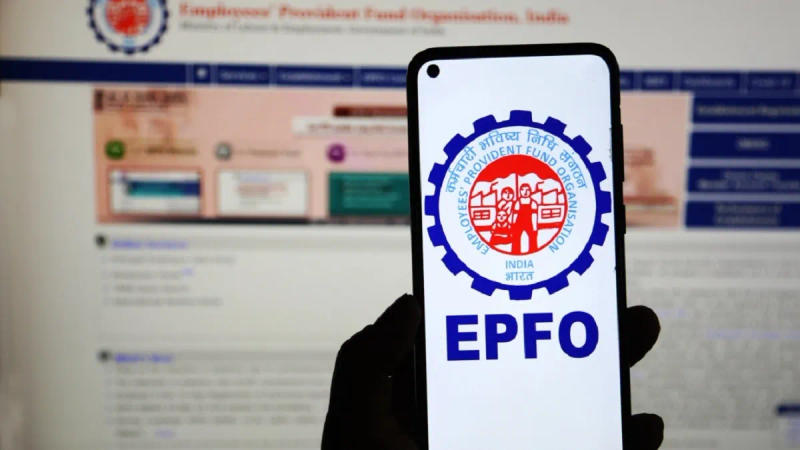
EPF KYC update: Are you facing claim rejections and delays in fund transfer with your Employee Provident Fund (EPF) account? Updating your KYC records can streamline your EPF management experience and alleviate these challenges. Additionally, the updation of KYC will facilitate seamless EPF account transitions, providing you with access to real-time updates on monthly PF balances and account activities.
Step-by-Step Guide to Updating Your KYC
Login to your EPF account
Start by accessing your EPF account using your UAN and password. Simply visit https://unifiedportal-mem.epfindia.gov.in/memberinterface/ to get started.
Navigate to the KYC section
Once logged in successfully, head to the "manage" tab located on the top menu bar. Click on it to reveal a dropdown menu.
Select the KYC option
From the dropdown menu, choose the "KYC" option. This action will direct you to a new page containing a list labeled "Document Type" along with corresponding fields to be filled.
Update document details
Tick the checkbox next to the document type you wish to update. Then, proceed to fill in the "Document Number" and "Name as per Document" fields accordingly.
Save your updates
After filling in the necessary details, click on the "save" option to preserve your changes.
Check KYC status
Once your document information is updated, you can monitor the status of your KYC document. Initially marked as "KYC Pending for Approval," it will transition to "Digitally Approved KYC" once verified and approved by your employer.
Await confirmation email
Upon completion, expect to receive a confirmation email confirming the successful update of your KYC details.
Required documents for KYC update
To update your KYC records successfully, it's essential to have the necessary documents readily available. Make sure you gatherNational Population Register (NPR) details, Aadhaar Card, PAN Card, details of a valid bank account, Passport Number, Driving License, Election Card, or Ration Card before initiating the KYC update process.
Tracking KYC status
To conveniently monitor the status of your KYC updates, you have several options at your disposal. Firstly, you can access your UAN card through the Member e-Sewa Portal, where a "Yes" indication signifies completion of your KYC. Additionally, you can navigate to the KYC tab within the portal to review the approved documents and ensure compliance. Another avenue is to visit the EPF India website at https://iwu.epfindia.gov.in/eKYC/, where you can select the "Track EKYC" option and verify your EPF account's KYC compliance by entering your UAN and captcha code.
Updated 16:05 IST, March 27th 2024




