Published 15:46 IST, May 5th 2020
1st PUC Result Latest Update: Karnataka PUC I Exam Results And Other Information
1st PUC result is out today. Check out Karnataka's 1st year PUC exam results and supplementary exam date information. The results released today at 10 am IST.
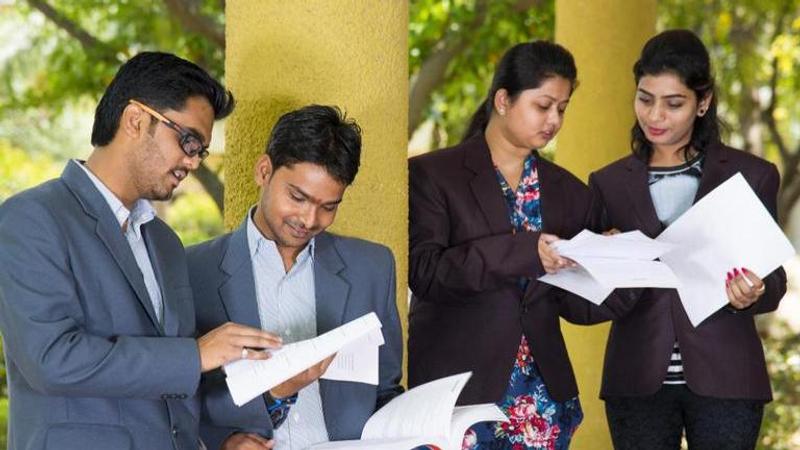
null | Image:
self
The first year Pre-University Examinations results were announced on May 5. Primary and Secondary Education Minister S Suresh Kumar had earlier announced to the media that the colleges would not be displaying the results on their college notice boards amidst coronavirus lockdown in the country. Therefore, the Karnataka government announced the pre-university course (PUC) results on May 5. Check out more information on how to check the 1st PUC result.
ALSO READ| Reduce Exam Duration, Conduct Exams Offline Or Online In July: UGC Recommends To Varsities
Karnataka 1st PUC result: Latest news
- The 1st PUC result of Pre University Examination in Karnataka, which is colloquially recognised as PUC I result, is out today. The results were sent to the students on their mobile numbers through SMS along with the email id that they registered at the time of the application.
- The students can check their results through the online portal called SuVidya.
- This year (2019-20) approximately 6.5 lakhs candidates appeared for the 1st PUC exams or Class 11th exams. The exams were conducted by the Department of Pre University Education, Karnataka, between February 10 and February 25.
- Note- The 1st PUC results are announced only for students belonging to colleges from South Bangalore districts as of today.
- The students who cleared the 1st PUC exams aka PUC I exams would be promoted to PUC 12 or class 12.
- The next academic session for class 12 students is expected to start by August amidst the coronavirus lockdown crisis.
- For those who couldn't clear the PUC I exam, the date for supplementary exams would be announced soon.
Image courtesy: Kseeb SuVidya website
How to check Karnataka 1st PUC result
- Visit the official website - result.bspucpa.com
- Enter the Registration Number and Date of Birth
- Click on the Go button
- Check the result and download scorecard. Take a printout of the Score Card for future use
- However, students can get their results via SMS or on their registered e-mail id as well
Promo Image courtesy: Shutterstock
Updated 15:46 IST, May 5th 2020





