Updated 29 July 2020 at 13:10 IST
Maharashtra SSC result 2020: How to download marksheet using DigiLocker App?
Students can download Maharashtra SSC result 2020 mark sheet and e-copies on DigiLocker. Read on to understand how. Read on to know-how.
- Education News
- 3 min read
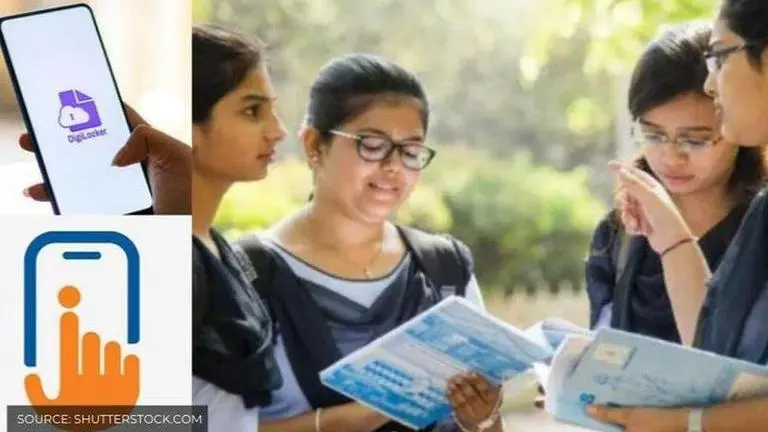
Maharashtra State Board of Secondary and Higher Secondary Education or the MSBSHSE has announced the results of class 10 students on the official website as well as some external official apps like DigiLocker. The Maharashtra SSC result 2020 was announced by 1 pm earlier today that is July 29, 2020. The results can be accessed through the official website as well as some external applications. If the websites of Maharashtra board result are not loading due to heavy traffic, then students can check the results through the app- DigiLocker.
Why Digilocker for Maharashtra SSC result 2020?
According to reports, the DigiLocker app/Website is a flagship initiative of Ministry of Electronics and IT which aims at ‘Digital Empowerment’ of the citizen by providing access to authentic digital documents to ‘citizen’s digital document wallet’. DigiLocker is an application which was launched in 2015 under the initiative of Digital India. It is a cloud storage space for individuals as well as institutions. These applications were earlier launched by the government to ease access to central facilities.
Advertisement
The DigiLocker app can be downloaded on the smartphone. Students can log in to their accounts with the help of the credentials which are sent to students via SMS on their mobile numbers to check Maharashtra 10th result 2020. One can also head to the DigiLocker website to get access to the SSC result, mark sheet and certificates of Maharashtra 10th result 2020. Below is a step-by-step method to avail the service.
How to create a Digilocker Account?
- Visit DigiLocker’s registration page at www.digilocker.gov.in.
- Enter your permanent mobile number and click on Continue.
- An OTP will be sent to the mobile number.
- Fill this OTP in the website and then click on Verify.
- Set your Digilocker Username and Password and write it down in your notebook so as to not forget the username and password.
- Note: The password should not contain the words from your username.
- Then type your Aadhaar Number and verify it through OTP or fingerprint option.
- Your Digilocker App account is finally set up.
How to download Maharashtra SSC result mark sheet via Digilocker
- Login to DigiLocker App using your login credentials i.e. Username and Password.
- Go to the Profile page and Sync Aadhar Number.
- However, if you have already created the account using Aadhar Number, then step 2 is not needed.
- Click on the 'Pull Partner Documents’ button. You will see two dropdown options.
- In the first dropdown, select Maharashtra State Board of Secondary & Higher Secondary Education.
- In the next drop-down, choose Marksheet which you want to download (i.e. SSC Marksheet).
- Enter Year of Passing and Roll Number as mentioned on Maharashtra SSC Admit Card.
- Click on ‘Get Document’ and then your Maharashtra SSC Digital Marksheet will be downloaded.
- Click on 'Save to Locker' button to save these documents in your DigiLocker account itself so that you can access the app whenever you need any certificates in the future.
Advertisement
Published By : Shrishaila Bhandary
Published On: 29 July 2020 at 13:10 IST
