Published 10:54 IST, January 15th 2024
MHA IB ACIO admit card 2024 released, here's direct link to download
The Ministry of Home Affairs (MHA) has released Intelligence Bureau (IB) admit card for the Assistant Central Intelligence Officer (ACIO) Grade 2 Executive exam
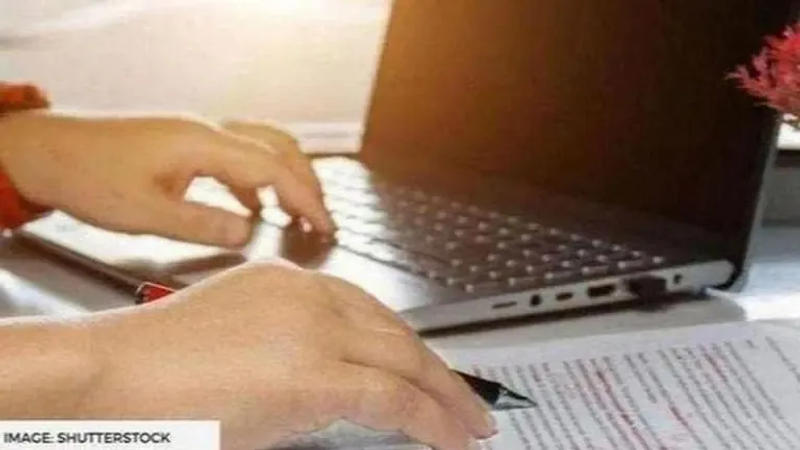
The Ministry of Home Affairs (MHA) has released Intelligence Bureau (IB) admit card for the Assistant Central Intelligence Officer (ACIO) Grade 2 Executive exam. To access the call letter, candidates can download it from the official portal at mha.gov.in. They will need to use their registration number and date of birth as login credentials.
For those seeking details about the recruitment, the IB ACIO position has 995 vacancies, and the exam is scheduled for January 17 and 18.
Moving on to the selection process, candidates applying for the IB ACIO post will undergo a two-tier written examination, followed by an interview. The Tier 1 exam is objective-type, while Tier 2 is descriptive. Successful candidates, meeting the cut-off marks, will progress to the interview and viva voce stage.
Specifically focusing on the IB ACIO Tier 1 exam pattern in 2024, it comprises 100 Multiple Choice Questions (MCQs), each carrying one mark. The questions encompass various subjects, including current affairs, general studies, numerical aptitude, reasoning and logical aptitude, and English language. It is essential to note that one-fourth of a mark will be deducted for each incorrect attempt.
How to download IB ACIO admit card
If you are looking for information on how to download the admit card for the Intelligence Bureau (IB) Assistant Central Intelligence Officer (ACIO) Grade 2 Executive exam, follow these steps:
Visit the Official Website:
- Go to the official website of the Intelligence Bureau or the Ministry of Home Affairs. The official website is usually mha.gov.in.
Navigate to Admit Card Section:
- Look for the section related to admit cards or recruitment on the homepage.
Select the Relevant Exam:
- Find and select the link related to the IB ACIO Grade 2 Executive exam.
Login with Credentials:
- You will likely be prompted to log in using your registration number and date of birth. Enter the required details accurately.
Download Admit Card:
- Once logged in, you should see an option to download the admit card. Click on the download button.
Verify Information:
- Before downloading, double-check all the information on the admit card, including your name, date of birth, exam center details, etc., to ensure accuracy.
Print Multiple Copies:
- After downloading, it's advisable to take multiple printouts of the admit card. This is important for your reference and to carry a copy to the exam center.
Updated 10:54 IST, January 15th 2024




