Published 17:46 IST, January 2nd 2024
EPFO Account Online: How to merge two or more PF Accounts - Follow these 10 easy steps
EPFO: The methods listed below will assist you in quickly and easily merging your EPF accounts, regardless of whether you're retiring or changing employments.
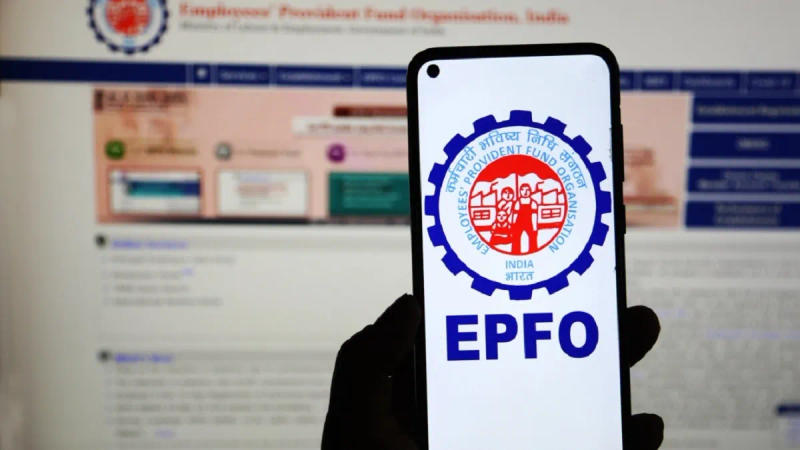
EPFO: PF Account Merger Method | Image:
Instagram
EPFO: It can be frustrating to merge your accounts when you change jobs, but it's an important process that you must go through to avoid problems with the amount of your provident fund afterwards. The methods listed below will assist you in quickly and easily merging your EPF accounts, regardless of whether you're retiring or changing employments.
PF Accounts Merger: Online Procedure
- To begin with, visit the official EFPO website https://www.epfindia.gov.in/site_en/ and sign in with your details.
- Under the head ‘Online services’, click on the option ‘One member-One EPF account (Transfer Request).
- You will be directed to your Personal Information page where the details of the EPF account held with your current employer will also be shown.
- Check if the details are correct to date. Your transfer-in will be done from previous accounts through this website.
- To transfer your old account, it is necessary to get it verified either by your previous or current employer.
- For faster processing, one can choose to get their account attested via present employer.
- Enter your Old Member ID which is associated with your UAN. Click on ‘Get Details’ .
- Finally, submit your request by clicking on ‘Get OTP’.
- The OTP will be sent on your registered mobile number.
- With this, you may submit your request .
Your request for an EPF account will be successfully submitted after this step. The merging account request will be verified by your employer. Your prior and current EPF accounts will be merged by the EFPO authorities upon approval from your current employer.
Updated 17:48 IST, January 2nd 2024




