Updated 24 July 2020 at 18:39 IST
How to get shortcuts on Snapchat? Learn how to add Streaks shortcuts
How to get shortcuts on Snapchat? Here is everything you need to know about how to add Snapchat streaks shortcuts in your Snapchat app to easily send snaps.
- Tech News
- 2 min read
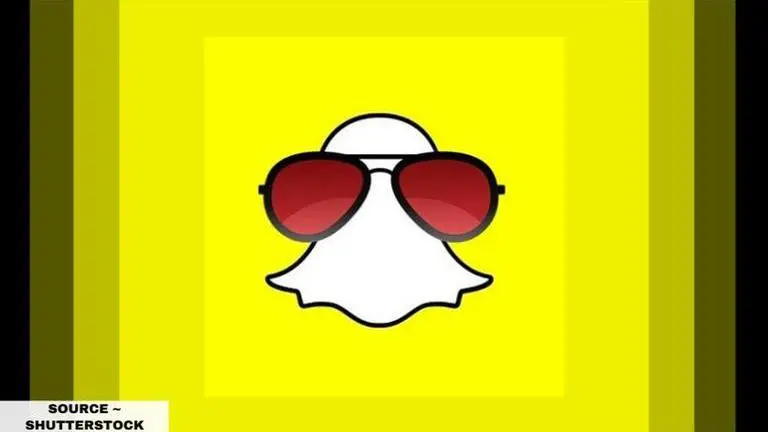
Nowadays, Snapchat has become an important medium to interact with friends by sending them selfies in unique filters that make a user look goofy and different. With more new updates coming up on the social media app, people can not only chat and share stories but they can now create stickers that represent their personalities. These stickers are called Bitmojis. Apart from this, many exciting features of this app like Snap Map, 3D Bitmoji, games, and more, especially Snap Streaks, keep intriguing global audiences effectively.
Snap Streaks have become an obsession for many social media lovers as it represents strong friendship and engagement. With the increasing number of chats and sent selfies, the streaks keep on increasing with new emojis appearing on the side of the chat. Now, users can also create a Snapchat shortcut of their Snap Buddies, especially best friends. The only thing you and your friends need to have is a Bitmoji account linked to their Snapchat which is installed in their system. However, if you are wondering how to get shortcuts on Snapchat, do not worry, here is all you need to know:
How to get shortcuts on Snapchat?
- To create a streak shortcut, first, click a picture.
- Tap on the arrow to send ahead.
- In the list of all the Snapchat friends, tap on the "Create Shortcuts" section just below the search bar at the top.
- Now, Select a contact and tap on "Create Shortcut" below. The shortcut will be created.
Advertisement
How to add Chat shortcuts on Snapchat?
iOS
- Swipe right from your home screen to bring up your Today view.
- Scroll down to the bottom, and tap the Edit button.
- Tap the + button next to the Snapchat Widget to add it to your Today view.
- All your Best Friends with Bitmoji will automatically be placed in the widget.
- Just tap a friend's Bitmoji shortcut to chat.
Android
- Press and hold on an empty space on your home screen.
- Tap Widgets, then select the Snapchat Widget.
- Chose whether to place just one friend or several.
- Place the widget wherever you want.
- Just tap a friend's Bitmoji shortcut to chat.
Image Souce: Snapchat app Screenshot
Also Read | How to make a list on Snapchat for streaks? Use this method to arrange your SC Friend list
Advertisement
Published By : Yash Tripathi
Published On: 24 July 2020 at 18:39 IST

