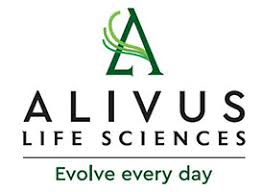Published 19:51 IST, December 20th 2024
WhatsApp Rolls Out New Effects, Stickers, More Ahead of New Year 2025
WhatsApp has rolled out new video calling effects, animations and stickers ahead of New Yea 2025 celebrations. These features are available on Android and iOS.

WhatsApp update: Meta-owned messaging app, WhatsApp, has announced updates to its platform. As a part of the update, the company has rolled New Year 2025-inspired video calling effects, stickers and animations to its Android and iOS users in the country. WhatsApp's new features are available for a limited time between December 20, 2024, and January 3, 2025. However, users will have to download the latest version of WhatsApp on their Android phones and iPhones in order to access these newly introduced features.
WhatsApp New Year update: What's new and how to use it?
WhatsApp New Year Stickers
WhatsApp has introduced a new animated sticker pack called 'Happy New Year'. This new sticker pack can be accessed in the sticker section in any chat. Here's how to access it:
Step 1: Open the chat in WhatsApp where you want to send the New Year sticker.
Step 2: Tap the Sticker icon and then tap the Plus icon at the bottom.
Step 3: Tap the plus icon in front of the Happy New Year sticker pack.
Once download, users can use this sticker pack in their chats.
WhatsApp New Year Video Calling Filter and Effects
WhatsApp has also updated the video calling filters and background ahead of New Year 2025 celebrations. Here's how to use them
Step 1: Open the chat where you want to make the video call.
Step 2: Tap the video calling button on top to make the call.
Step 3: Once the call is connected, tap the magic wand icon on the right side of the screen to access video calling filters.
Step 4: Tap the Filters icon.
Step 5: Tap the '2025' effect to use it.
Step 6: Tap the Effects icon.
Step 7: Select the Confetti option.
WhatsApp New Year Reactions
Lastly, the company has added a new confetti option to WhatsApp reactions. Unlike the regular confetti option, which appears in the emoji drawer in Message Reactions, this confetti message reaction comes with special animation. Here's how to access it:
Step 1: Open the chat where you want to make share the message reaction.
Step 2: Tap the chat where you want to use the message reaction.
Step 3: Select the Confetti option.
Updated 19:51 IST, December 20th 2024