Updated 31 October 2024 at 17:15 IST
OpenAI's ChatGPT now lets users to search through their chat history: How to use
OpenAI has rolled out an update to ChatGPT that will enable users to search through their chat history. This feature is available to the Plus and Team users.
- Tech News
- 2 min read
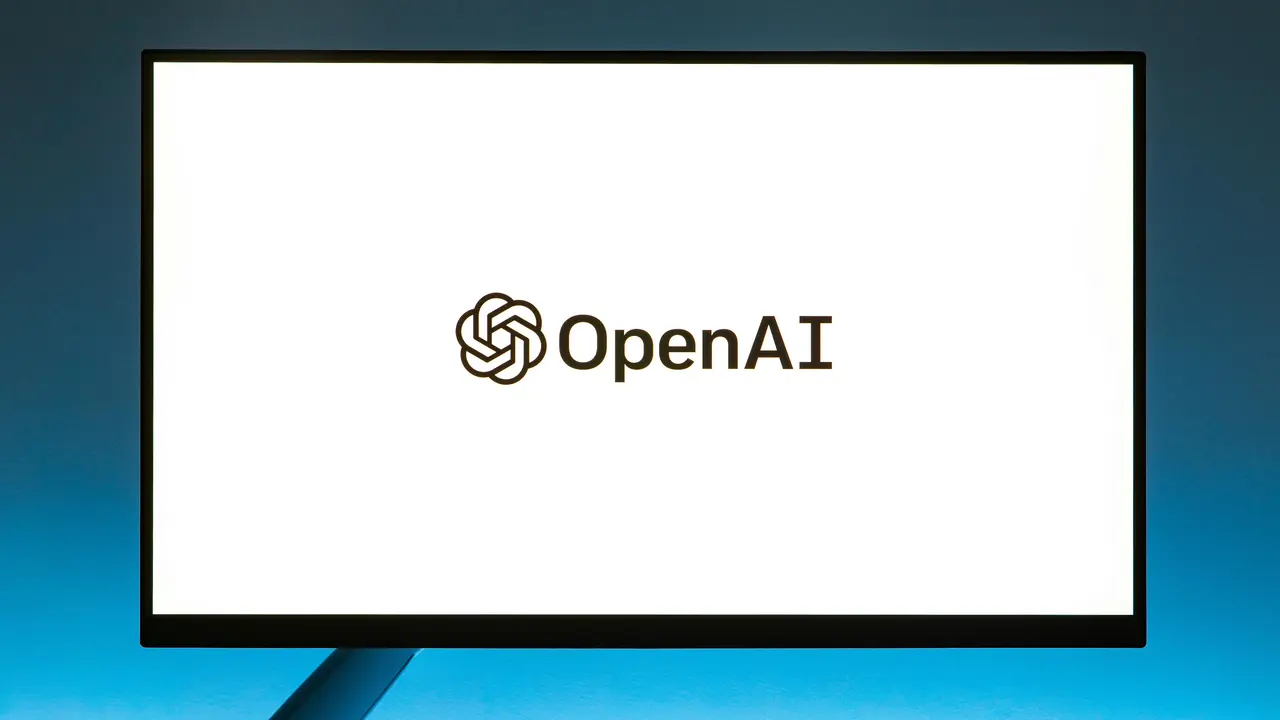
ChatGPT update: OpenAI has announced a new feature that will enable users to search through their chat history. With this feature, ChatGPT users will be able to go back and check all the queries and commands that they have given to the generative artificial intelligence (AI)-powered assistant. However, this feature is being rolled out to ChatGPT web users only. This means, ChatGPT users who access the AI assistant on their smartphones will not be able to access the chat history feature yet.
OpenAI says that with the new Chat History feature, users will be able to bring up older chats for reference and even pick up a chat where they left off.
"We’re starting to roll out the ability to search through your chat history on ChatGPT web," OpenAI wrote in a post on X (formerly Twitter).
"Now you can quickly & easily bring up a chat to reference, or pick up a chat where you left off," the company added.
Advertisement
ChatGPT Chat History feature availability
As far as availability is concerned, OpenAI says that ChatGPT's Plus and Team users will have access to the new Chat History feature within a day. On the other hand, the Enterprise and Education users will get access to this feature within a week.
The company has also confirmed that free users will start getting access to ChatGPT's chat history feature throughout the next month.
Advertisement
How to use ChatGPT's chat history feature
Step 1: Log in to ChatGPT on your web browser.
Step 2: Find the Search magnifying glass in the left sidebar.
Step 3: Type in words or phrases that you remember from the conversation you want to find.
On doing so, ChatGPT which will show a list of conversations that match a user's search phrases. Here, users can click on any result to open that conversation and continue where they left off.
Published By : Shweta Ganjoo
Published On: 31 October 2024 at 17:15 IST
