Published 17:55 IST, November 9th 2020
How many GB is Red Dead Redemption 2? Here's all you need to know
RDR 2 is one of the most loved games ever since it came out. But how many GB is Red Dead Redemption 2? Getting a new HDD might be a good option before the game.
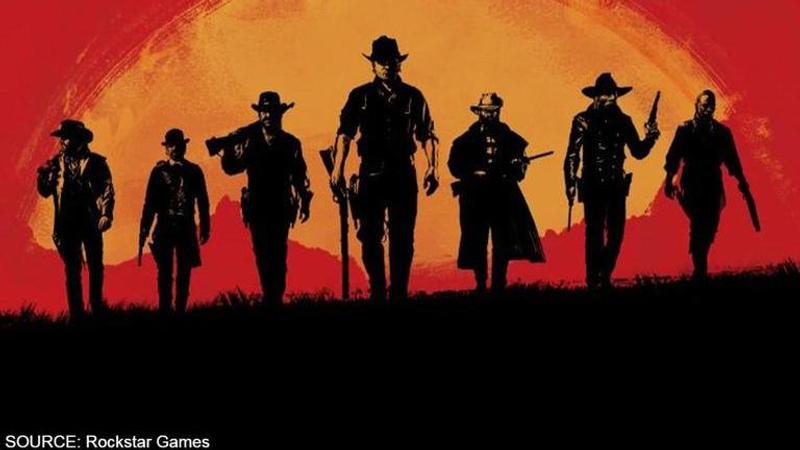
Red Dead Redemption 2 is an action-adventure game that was first released in 2018 for the PlayStation and Xbox gaming systems, followed by a PC version shortly after. RDR2 is currently available for purchase on Steam, Epic Games Store, and other platforms. So how many GB is Red Dead Redemption 2? Continue reading to learn everything there is to know about the Red Dead Redemption 2 Update.
How many GB is Red Dead Redemption 2
Red Dead Redemption 2 is capable of providing the highest graphic settings and aesthetically complex stories, resulting in a gigantic 150 GB file size. This is approximately the same as the 175GB required for Call of Duty: Modern Warfare on PC. Getting a new HDD or SSD with ample storage space before purchasing the game would be a smart idea. Although it is always a highly better option to use an SSD because it can load the games exponentially faster than a mechanical Hard drive. Plus it also helps to load the graphical assets faster during gameplay. In order to perform 4K gaming, the game also requires an eight-threaded CPU and 6GB of graphic memory.
RDR 2 Requirements - Minimum
- Operating System: Windows 7
- CPU: Intel Core i5-2500K / AMD FX-6300
- RAM: 8 GB
- Graphics Card : Nvidia GeForce GTX 770 2GB / AMD Radeon R9 280
- Disk Space: 150 GB
- Dedicated Video Memory: 2 GB
RDR 2 Requirements - Recommended
- Operating System: Windows 10
- CPU: Intel Core i7-4770K / AMD Ryzen 5 1500X
- RAM: 12 GB
- Graphics card: Nvidia GeForce GTX 1060 6GB / AMD Radeon RX 480 4GB
- Storage Space Required: 150 GB
- Dedicated Video Memory: 4 - 6 GB
RDR 2 Download
- First, open the Rockstar Games Launcher.
- Now log in with your Rockstar account data. Create a new account if you don't already have one.
- Click Red Dead Redemption 2 on the left side of your game library.
- Next, click on Pre-load.
- Finally, you just need to choose an install location that will have enough space for the files.
- At least a disk space of 110 GB must be free for installing the preload.
- Click on "INSTALL".
- Now the Rockstar Launcher will start downloading the game data.
- After the installation, you will be able to start the game by going to your library.
RDR 2 Download
Open the Rockstar Games Launcher first. Now use your Rockstar account information to log in. If you don't already have an account, create one. On the left side of your game library, select Red Dead Redemption 2. After that, select Pre-load. Finally, select an installation place with sufficient disc space for the files. For the preload to be installed, at least 110 GB of storage space must be available. Select "INSTALL" from the drop-down menu. The game data will now be downloaded by the Rockstar Launcher. You can start the game after it has been installed by navigating to your library.
Updated 12:33 IST, June 3rd 2021



