Updated 5 August 2020 at 12:27 IST
Valorant friends list not working: Current server status and how to fix the issue
Valorant friends list not working - The Valorant friends list bug is one of the issues that has been affecting a majority of users since game's beta launch.
- Tech News
- 2 min read
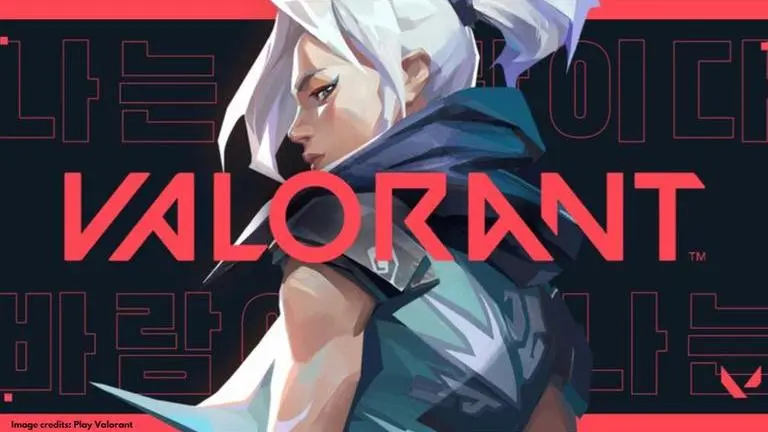
Valorant is one of the most talked-about tactical first-person shooter games right now. The new FPS title from Riot Games released just a few months ago and has made significant improvements ever since. However, the game has been plagued with a number of issues since launch which involved a catalogue of bugs and errors.
Valorant friends list not working
The Valorant friends list bug is one of the issues that several gamers have been encountering since Valorant beta. The Valorant friends list bug recently cropped up for certain users and it essentially prevents them from accessing or even seeing their list of friends show up in the game. Due to this issue, players are unable to play matches with their friends and other users on the platform or form a squad without knowing a user’s in-game name. Here are a few reports from Twitter users.
is the friends list on valorant down for anyone else? can’t see friends online 🤔
— Lily🍓 (@lilyadores) August 5, 2020
@PlayVALORANT Has anyone reported anything yet about friends list issues? A friend and I can't see each other online at the same time. When I first log in, it shows nobody in the friends list, but then over a few minutes they begin to load in. But some people don't show up at all
— Mike Spurlock (@SpurleyTTV) August 5, 2020
@PlayVALORANT @RiotSupport I am having trouble finding my friends on my friends list after all of us re-logging several times. Also, our weeklies are missing.
— satch (@hiimsatch) August 5, 2020
Advertisement
Valorant server status
According to Valorant's official Status page, there are no recent server-related issues. However, if we go by the above user reports, it is evident that the bug has clearly affected a few players.
If you are one of the users who have recently encountered this bug, you can try fixing it by simply signing out of Valorant, then re-logging in to the game without closing the client. This method has fixed the issue for several users in the past, however, it may not work in certain instances. Your best bet is to wait for some time until the game developers issue a quick fix.
Advertisement
How to add friends on Valorant?
Here are the simple steps you can follow to add friends on Valorant:
Step 1: Launch Valorant and head over to 'Friends' tab on the right side of the screen.
Step 2: Click on the '+' icon which is right at the bottom right corner.
Step 3: Enter the Riot ID and Tagline of the user that you wish to add to your friend list.
It should be noted that the Riot ID is not the username of player, but their in-game name. As for the tagline, it is the region of the user or a number that has been assigned to the tag.
Image credits: Play Valorant
Published By : Danish Ansari
Published On: 5 August 2020 at 12:27 IST
