Published 20:00 IST, January 12th 2025
How To Activate Jio, Airtel, Vi eSIM on iPhone: Step-by-Step Guide
Short for embedded SIM, eSIM involves activating a mobile network on a SIM card already in the iPhone for phone calls, text messages, and the internet.
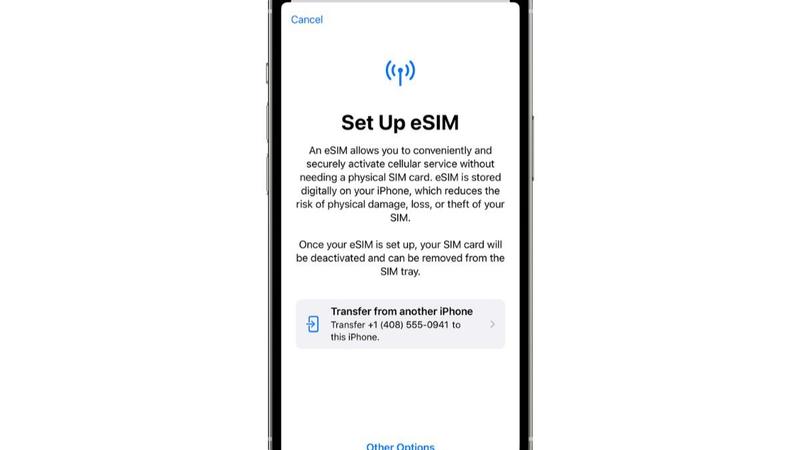
While physical SIM cards have long been the most common to enable cellular services on an iPhone, eSIM technology is more convenient and future-proof. Short for embedded SIM, eSIM involves activating a mobile network on a SIM card already present in the iPhone for phone calls, text messages, and internet connections. In India, all three private telecom companies — Reliance Jio, Airtel, and Vi (previously Vodafone Idea) — offer eSIM services for iPhone and several other compatible devices. Here is a step-by-step guide on how to activate the eSIM on the iPhone for Reliance Jio, Airtel, or Vi.
– Check device compatibility
Ensure that the iPhone is compatible with eSIM. iPhone XS, iPhone XS Max, iPhone XR or newer models offer eSIM connectivity for all three networks.
– Ensure an active mobile connection
iPhone users need to have a valid eSIM plan activated by their carrier, such as Jio.
– Steps to activate eSIM
Requesting an eSIM from Jio, Airtel, or Vi
Users first need to request an eSIM from Jio. They can visit the nearest Jio store or request eSIM activation through the Jio website or MyJio app on the iPhone. The SIM activation process requires furnishing KYC details, such as an Aadhaar number. eSIMs are normally activated within a few hours of application. Alternatively, users can use the SMS service by typing ‘eSIM’ and sending it to 183.
For Airtel, users can visit the Airtel store or use the Airtel app to request eSIM activation. Alternatively, they can call Airtel customer care or send an SMS containing ‘eSIM’ to 121 to start the process. Similarly, Vi users can also visit the nearest Vi store, call customer care at 199, or send ‘eSIM’ to 199 via SMS to initiate the process.
The rest of the process is common for all networks:
- Jio, Airtel, or Vi will send a QR code to the registered email address, which users need to scan using their iPhone camera. Newer iPhone models receive eSIM configuration settings automatically once the request is approved.
- When following the QR code scanning process, open Settings and go to the Mobile data section. Here, tap Add eSIM and scan the QR code. Follow on-screen instructions to complete the setup.
- After the scanning process is over, eSIM should be activated, after which users can start accessing cellular services.
Updated 20:00 IST, January 12th 2025



