Published 14:55 IST, March 14th 2020
Facebook app keeps crashing? Learn how to tackle it effectively here
Facebook app keeps crashing and many netizens are getting irritated by it. Here is a guide on how to effectively tackle the Facebook app crashing or freezing.
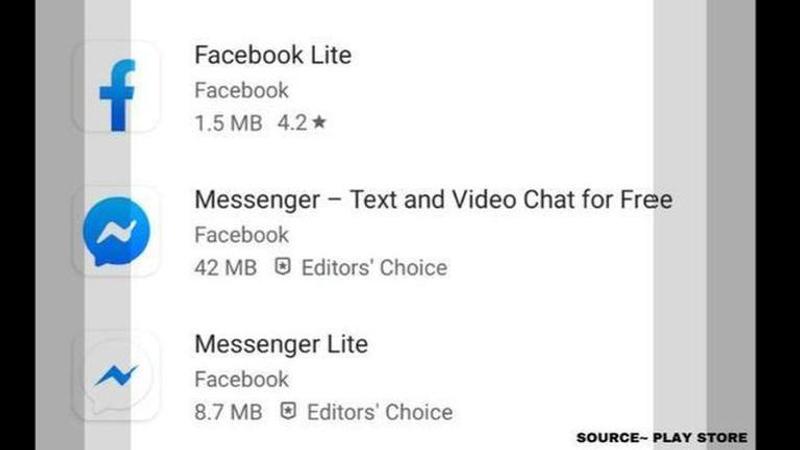
Many netizens keep reporting a crash in their Facebook apps over and over again. This problem has been persisting for a long time now. However, it is easy to tackle this issue on your own. But first, it is essential to know why the Facebook app keeps crashing and how can you stop it.
Why is the Facebook app crashing?
Source: Shutterstock
The Facebook app crashing more than other apps is likely because of several reasons. One of the main reasons that your Facebook app keeps crashing could be that you have not updated the app for a while. Sometimes not having installed the latest update can cause issues while logging in and also while using the app.
The other reason could be that the smartphone device that you are using is too hot or has memory problems. The apps can also crash involuntarily because of memory problems or if the phone's system is unable to perform well.
Another major reason why the Facebook app keeps crashing could be that the social media networking's server is down which can only be fixed by the social networking site.
How to stop Facebook app crashing?
An individual can try these methods to prevent Facebook app crashing and Facebook app freezing if the social media company is not facing an outage problem. These methods could help resolve the problem in a few minutes. Below are the methods-
Clear some space
If your smartphone is having storage problems, it is advisable to clear some space or it might result in Facebook app freezing or other apps not working properly. Clearing the storage will not only better the mobile's performance but it will also help it function well without lagging or getting hanged. Also, clear the cache from the Facebook app, which will help you use social media app effectively.
Update
Source: Play Store
Update the app to allow it to function in its newer version. Facebook keeps clearing all the past glitches from the app to provide its user with new features. Having an updated app will also help you to enjoy the new features of the software.
Delete and reinstall
If you have tried clearing space and updating the app to its newest version and the Facebook app continues to crash, try uninstalling or deleting it from your phone. There can be many reasons why the app is freezing, and by deleting and starting a new Facebook download, you are downloading a new and better functioning app.
Restart your device
If the problem persists even after using these methods, try shutting down your phone and restart it. Sometimes the apps crash when the phone is heated or is overwhelmed with many apps working. Restarting will make you phone reboot and function well.
Updated 14:55 IST, March 14th 2020






