Published 19:26 IST, August 4th 2020
How to create a Bitmoji classroom? Explained in simple words
How to create a Bitmoji classroom? Here is everything you need to know how to make Bitmoji classroom templates and learn to make a look alike Bitmoji as well
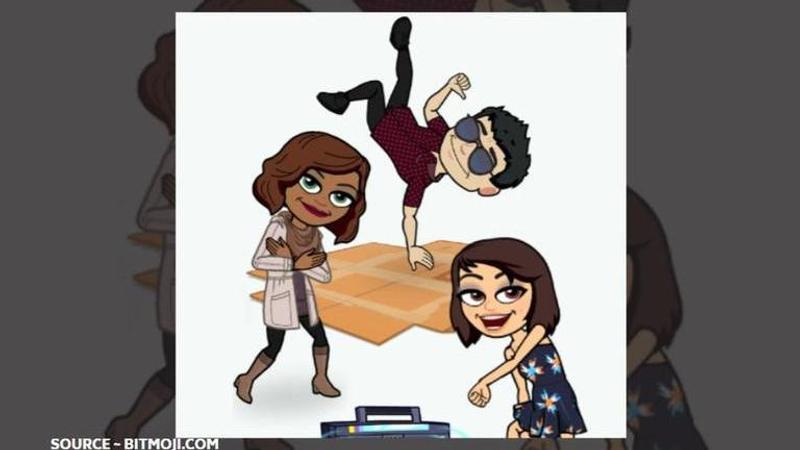
null | Image:
self
Advertisement
Creating an interactive virtual classroom has become one of the many ways creative people are trying to create content for their online tutorials, videos, classrooms and more. This has led to a boom of searches where many people are trying to learn how to create a Bitmoji classroom. As we all know, learning this could open many gates for you to make incredible videos that you can share on YouTube, Instagram, and other platforms. So if you want to learn how to create a Bitmoji classroom and its templates, do not worry, here is all you need to know.
How to create a Bitmoji classroom?
- To create Bitmoji Classroom templates you can choose whether you want to create on Google slides or MS PowerPoint
- Now, create your Bitmoji using the Bitmoji app or the official site. However, you can choose to do this in the end and paste all the Bitmoji's effectively.
- Now, once you have opened your Bitmoji account, use this link and add Bitmoji to Chrome.
- Collect all the images that you need to create Bitmoji Classroom templates
- If you need the text boxes, type down the words you need or else just remove them.
- Start making your classroom template. While creating them search images that you need, if you need a background, search for "Wall and Floor Background" as your background.
- Now, choose your Bitmoji that you need to make Bitmoji classroom. To choose, click on the Google extension on the top-right corner of the window. You will see all the Bitmojis, just copy and paste on the PPT.
- Add all the images following the similar steps mentioned above and create your Bitmoji classroom easily.
How to create a Bitmoji?
- Go to the Bitmoji app or the Bitmoji.com website.
- Now create your account by filling out your new account credentials
- Select a default avatar that looks most like you.
- Then, tap ‘Continue’ when you are asked to take a selfie
- Tap on 'Allow' to give Bitmoji access to your camera
- Centre your face in the circle in a good lighting
- Select an avatar that looks like you.
- However, if you do not like how your avatar looks like, you can always change your Bitmoji’s features afterwards.
19:26 IST, August 4th 2020



