Published 16:16 IST, May 5th 2020
How to get streaks back on Snapchat? Learn in easy steps HERE!
How to get streaks back on Snapchat? Here is a simple step-by-step guide on how to get back lost streaks on Snapchat. Learn how to get back your streaks.
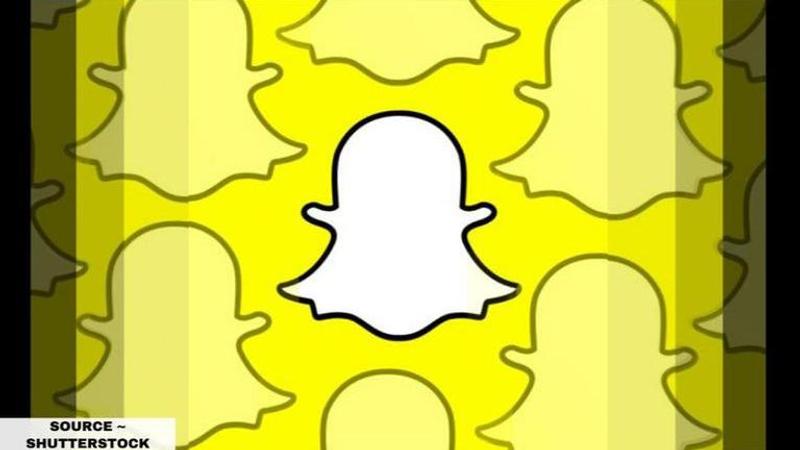
Nowadays, Snapchat has become an important medium to interact with friends by sending them selfies in unique filters that make a user look goofy and different. With more new updates coming up on the social media app, people can not only chat and share stories but they can now create stickers that represent their personalities. These stickers are called Bitmojis. Apart from this, many exciting features of this app like Snap Map, 3D Bitmoji, games, and more especially Snap Streaks keep intriguing global audience effectively.
Snap Streaks have become an obsession for many social media lovers as it represents strong friendship and engagement. With the increasing number of chats and sent selfies, the streaks keep on increasing with new emojis appearing on the side of the chat showcasing the depth of the Snapchat friendship. But, many times, people lose their Snap Streaks when they stop talking to their friends on Snapchat or if they uninstall the app and lost streaks cannot be retained. But, if you have lost the Snap Streaks with your friend due to some app glitches and server issues, you can still get your Snap Streaks back. If you are wondering how to get streaks back on Snapchat, here is a step-by-step guide.
How to get streaks back on Snapchat?
- If you have lost the Snap Streak with your friend recently, visit https://support.snapchat.com/
- Click on "Snapstreaks"
- Scroll down until you find "Need help with something else?" and click on "YES"
- Now, choose "My Snapstreaks disappeared"
- Then, fill in the below details such as email address, username and more and click on "Send"
Image Source: Support.Snapchat.com
- Before sending the request check the filled information thoroughly. The Snapchat support will look into the problem and it will restore Snapchat streak with your friend effectively.
This Snapchat streak lost claim will help you retain your streaks back if you have lost it recently. Follow the above-given steps to get Snapchat streak back if lost. If you have still not received your Snap Streak back, then you must wait for the Snapchat support to look into the matter and resolve.
Updated 16:16 IST, May 5th 2020







