Published 13:21 IST, November 23rd 2020
How to turn off Twitter Fleets, the latest update on Twitter app
How to turn off Twitter Fleets, the latest update on Twitter app. Read on to know step by step procedure of how to hide Twitter Fleets. Read on.
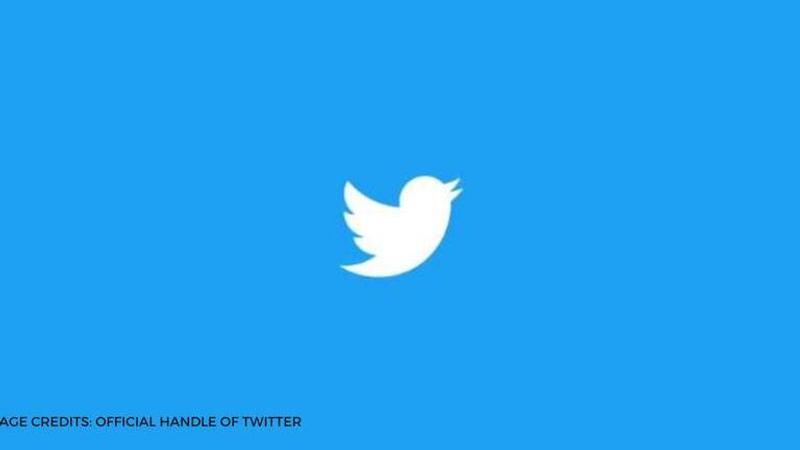
Twitter launched a new feature on their app called Fleets and it has been getting mixed reviews from users all over the world. Fleets enables users to upload stories on their Twitter handle which will disappear after 24 hours, much like what users already have on various other social media platforms. However, users have been complaining that the new feature takes up a lot of space on the feed and have been asking if they can turn it off.
What are Twitter Fleets?
Twitter introduced the latest feature on the app recently which allows users to upload texts, opinions, pictures, etc. The Fleets shall disappear after 24 hours. Users can choose to open their fleets to the public to see or only their followers. The feature is quite similar to Instagram Stories, Facebook Stories and Snapchat Stories.
Fleets do not get retweets, likes or comments and are not open to public replies. Anyone who can see your tweets can view your fleets by simply tapping on your profile picture. If a user has open DMs, anyone can react to their Fleets.
How to turn off Twitter Fleets?
There is no way to turn off seeing fleets entirely from users on Twitter and the accounts you are following on the platform. However, the fleets can be muted of the accounts that one does not wish to see the stories of. Here is how:
How to disable Twitter fleets or hide Twitter Fleets?
- This will work only on the Twitter app on your smartphone
- Open the twitter app on your smartphone
- You will see the Fleets on the top of your feed.
- In order to mute the fleets of an account you do not wish to interact, tap and hold on the account’s fleet at the top of your feed.
- A pop up menu option will appear.
- From the pop up menu, choose the option of “Mute” and the name of the account which you want to mute.
- Now you will see two options. One will be to mute “Fleets” from that account and another will be to mute the tweets as well.
- Choose “Mute Fleets” if you want to mute just the fleets from the account.
Read Also | Milind Soman Replies To Fan Who Asks Him To Recreate Beach Running Picture In Cold Weather
Updated 13:22 IST, November 23rd 2020



