Published 17:52 IST, November 27th 2020
Stealth Cam Command app not working? Here's a potential fix; Learn
Stealth Cam Command app not working has been reported by many users lately. Here is everything you need to know about it and how to fix the issue. Read more.
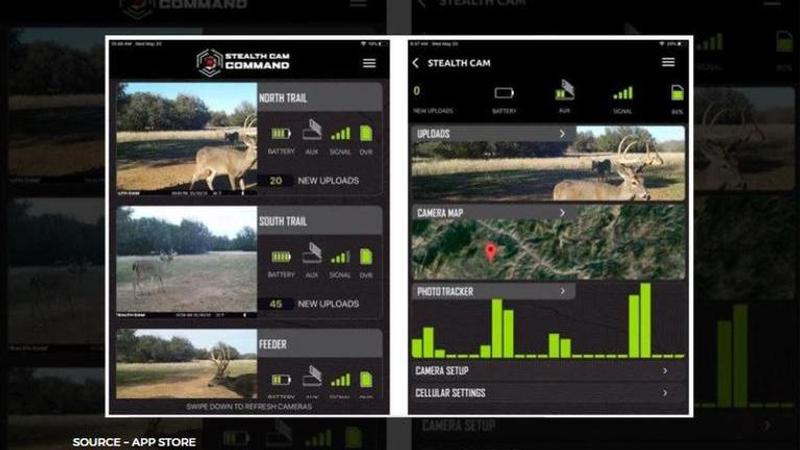
stealth cam | Image:
self
Stealth Cam has a range of quality trail cameras, which is designed perfectly for meeting every hunting need. They are available in incredible price range including small and big. Their range is distinctly classified as “digital” and “No Glo” scouting cameras. The Stealth cam can be operated using the mobile app called Stealth Cam Command app, however, the application is having some issues lately. This is the reason why many users are wondering about "how to fix the Stealth Cam Command app not working issues?" If you have been wondering about the same, then do not worry, here is everything you need to know about it.
How to fix the Stealth Cam Command app problems?
- Fully close the Stealth Cam Command app: Start by fully exiting Stealth Cam Command (and all other apps or programs running in the background), then try opening it again.
- Check your connection: Run a speed test on your device and compare your results with the app's recommendations.
- Improve your connection: If the speeds fall short of the recommendations, there are steps you can take to help improve your connection.
- Test other apps or programs on your device: If you notice similar issues, it may be due to poor connectivity. Contact your internet service provider for more information on how to improve your connection.
- Check for the app and system updates: To check for Stealth Cam Command app updates, visit your device’s app store. To check for system updates, visit your device’s settings menu.
- Clear cache and data: You can typically clear cache/data via your device’s settings menu. This step removes temporary files to help free up needed space.
- Uninstall/reinstall Stealth Cam Command app: On select devices, you can uninstall and reinstall the Stealth Cam Command app to help alleviate any issues.
Stealth Cam Command Features
- Access photos remotely
- Manage all your cameras with a single secure login
- Complete control of all camera settings remotely
- Monitor internal & auxiliary battery levels, cell signal, & memory card capacity remotely
- Set transmission times: Instant, Hourly, Twice or Once a day
- Pin camera locations using Google Maps
- Photo Tracker – shows the activity of your cameras
- Receive push notifications for new photos
- Manage camera plans
- Format your camera's memory card
- Share images via Text, Email, & Social Media
- Customizable Camera List Sequence
- Demo Mode
Updated 17:52 IST, November 27th 2020



