Published 16:56 IST, September 9th 2020
Android 11 released; Top 6 Android 11 features listed down for you
Android 11 is finally out and fans are waiting to know what's new with the latest update. Here's a list of top 6 Android 11 features that you need to know. Read
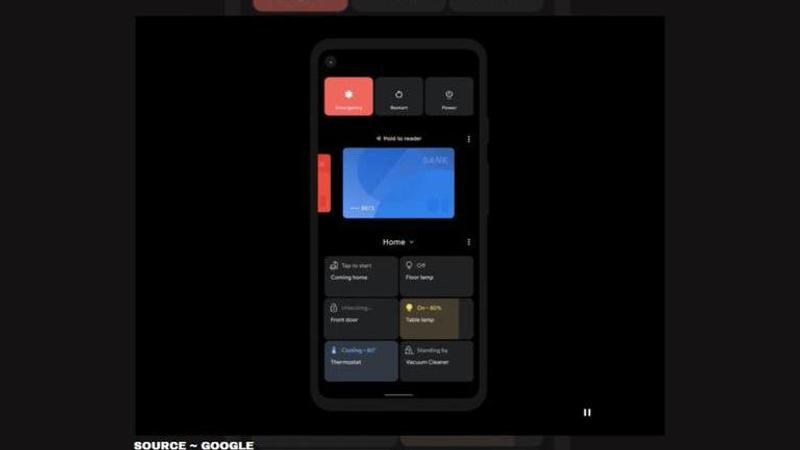
The wait is finally over for all the Android lovers as Google has unveiled the brand-new Android 11 with incredible features. Android 11 comes with several innovations such as the new Power Menu, revamped Media Player design and much more. You will now be enabled to the new world of Android OS which will not only roll to Google Pixel smartphones but numerous other smartphones as well. So, we bring to you some of the best Android 11 features that Google has passed on to all the users.
Best Android 11 features
5G support
One of the most interesting and much-awaited features that all the smartphone users were waiting for is the Android 11 with 5G support. Apart from enhancing the responsiveness of the apps or games, this feature now allows one to enjoy the similar experience of using an application whether indoors or outdoors, one can also replace photos with videos and incorporate augmented reality into your UX.
One-time Permissions
This is one of the best features that would be rolling out for all the users because it will help you give restricted permissions to all the applications. Now, when an application asks you about location access, voice recording access and others. You can choose to give permission for a single time. The OS will give you 3-options, "While using the app," "Only this time" and "Deny."
The brand-new Bubbles feature
Similar to Facebook Messenger's Chat Heads, you can now choose to use Bubbles to use messenger apps for a quick reply. This means, the chat bubble would exist right next to your screen and you can reply quickly without having to open the app or use the notification bar.
Revamped Media Player design
The new design for Media Player allows you to choose which medium you want to hear your favourite on the Notification Bar itself. This means that you can choose to play the song on your Earphones, Bluetooth devices or phone speaker effectively without having to disconnect them.
Customised notifications
Android 11 features redesigned Notifications Bar where you can customise notifications as per your choice. The new feature gives you three categories: Silent, Default, and Priority. So, set your important texts as a priority and avoid other notifications to hide them from you.
In-built Screen Recorder
ColorOS and iOS operating system have had this feature from quite a long time. However, Android 11 will now help you record your screen effectively without needing any third-party app. This will help you save storage space on your smartphone, and it will also make it quite easy for you.
A better DND feature
Previously when you used Do Not Disturb feature, you must have missed some very important texts or calls. Now, Android 11 features a new specification that allows you to select apps that you still want to send you notification even while you are using the Android 11 DND feature.
All Clips ~ Google Blog/ Google
Updated 16:56 IST, September 9th 2020



