Updated 11:29 IST, May 14th 2020
Trivia games to play on Zoom app with friends and family | Learn how to generate your own
With social distancing becoming the new norm, one can indulge in Trivia games to play on Zoom app. Create and mix your own questions for some extra fun.
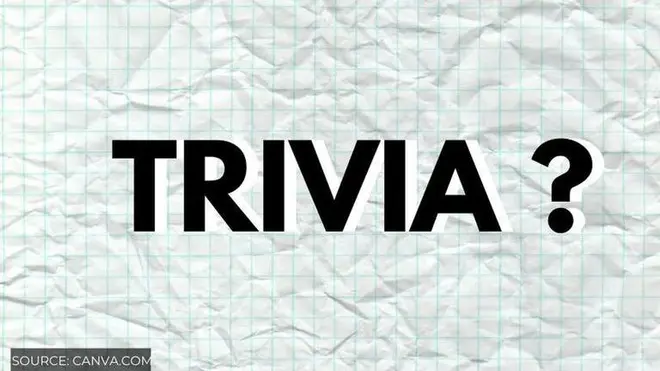
Even though lockdown is getting the best of many, with little help from technology one can still indulge in playing interesting games with friends and family. With most people staying connected on Zoom and because of the flexibility of the application to share media and connect screens, one can play interesting games on the Zoom application. If you prefer knowledge building yet interesting games, then you can play trivia games on the zoom application. Here is a solution for trivia games to play on Zoom app.
Trivia Games to play on Zoom app
Trivia Games to play on Zoom app can be created by the host by either using triviamaker.com or randomtriviagenerator.com. You can share the readymade questions. Have the other person answer all the questions you have sent at the same time. You as a host can turn the cards one by one by testing yourself and your friend on the other end. A trivia maker will give you the freedom of selecting from history, geography, science, arts and entertainment-related questions. You and your friend can decide on what trivia games to play on Zoom App by sharing the screen and navigating through the website of trivia generators.
Also Read | Nick Jonas Inspired To Write A Song After ‘Zoom Crash Party’; Check Out The Funny Number
Host a trivia night party on Zoom
You can either celebrate or host a special occasion by hosting a trivia night party on Zoom. This is easy to create on Triviamaker.com. However, you will be requiring your logging in credentials for the same. You can add some very personalised questions. For example, when is Nana’s birthday? Or Where did the family go for the picnic last summer? Such questions can be fun to be played with the family.
Here is an example
Last night we ran a live trivia game for adults that participants could play on zoom and it was SUPER FUN. It was the brainchild of @corvidresearch, and we hosted it together!
— Sarah McAnulty, Ph.D (@SarahMackAttack) March 28, 2020
We're doing it again next Friday, $5 to play, supporting @SkypeScientist
Tix: https://t.co/n2qJlOPqKB pic.twitter.com/2NjNCGBZwR
A quick guide to playing games on Zoom or trivia games to play on Zoom app
- Select your desired game questions from the Triviamaker.com or randomtriviagenerator.com
- Create a Zoom account with your details.
- You will be needing PC/laptop of any brand like Windows/Mac/Linux as a host of the game.
- Install the Zoom app and start a call. Click on the share option and share the link of the game.
- You as a must use a PC, however, the others joining are free to use PC or their smartphones.
Watch the video on how to play an online trivia game
Published 11:27 IST, May 14th 2020


