Published 16:41 IST, May 18th 2022
Apex Legends Mobile released: Download procedure, supported devices & minimum requirements
Apex Legends, the popular battle royale game is now available to play on Android and iOS devices. Check more details about Apex Legends Mobile here.
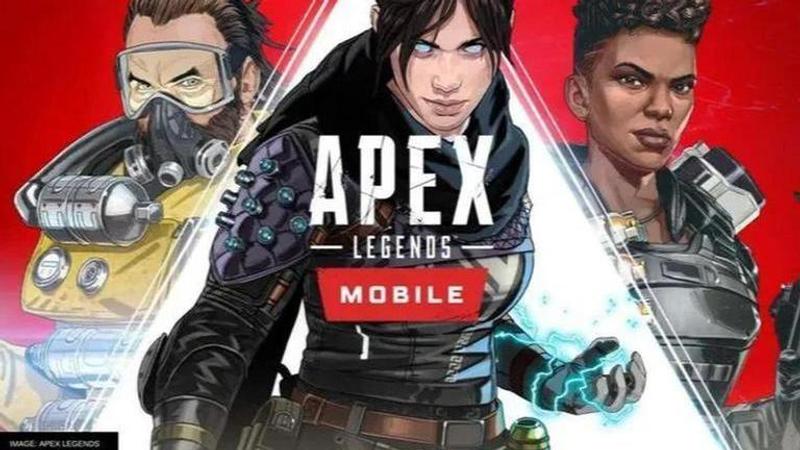
Electronic Arts has launched Apex Legends Mobile as a part of the limited release in 10 countries around the world. The game will now be available to players in counties including Australia, New Zealand, Singapore, Malaysia, Philippines, Indonesia, Mexico, Peri, Argentina, and Colombia. Since this is a limited release, players will be able to play as Bloodhound, Gibraltar, Lifeline, Wraith, Bangalore, Octane, Mirage, Pathfinder, and Caustic.
However, the game is not available to play globally. The developers of the game mention in a post that they'll be sharing updates on global launch after making informed decisions coming out of the limited regional launch. Adding to it, the post said "If you’re in one of the participating test countries, pre-registration is now open. We’re still actively testing the app around the world and we can’t wait for more players to join the fun at launch!"
Apex Legends Mobile supported devices
The post also clarifies that Apex Legends Mobile will not support cross-play with the console or the PC version of the game. Additionally, the game is optimised for smartphones from brands including Vivo, Oppo, Huawei, Motorola, Samsung, Lenovo, and Xiaomi. Unfortunately, iOS devices with less than 2GB of RAM are not supported in the limited release. Those who pre-registered for the game should now be able to download the game on their devices.
Those who pre-registered for the game will get exclusive rewards from Electronic Arts like the Apex Founder's badge, the Bloodhound Banner Frame, Bloodhound Banner Pose, R-99 Epic Skin, and Bloodhound Epic Skin. These rewards will be given to players once the game is available to download.
How to install Apex Legends Mobile
Android
- Open Google Play Store
- In the search bar on the top of the screen, type 'Apex Legends'
- Locate the result 'Apex Legends Mobile' developed by 'Electronic Arts'
- Tap on install
iOS
- Open Apple App Store
- Search for 'Apex Legends Mobile'
- Locate the game and tap on 'Get'
Apex Legends Mobile minimum requirements
Android
- Soc: Snapdragon 435/ Hisilicon Kirin 650/ Mediatek Helio P20/ Exynos 7420
- Android 6.0
- Open GL 3.1 or higher
- 4 GB free space
- At least 2 GB RAM
- File size: 2.7GB
iOS
- iPhone 6S or later
- OS version: 11.0 or later
- CPU: A9
- 4 GB free space
- At least 2GB RAM
- File size: 3.5GB
Updated 16:41 IST, May 18th 2022



