Published 17:52 IST, March 12th 2020
Call of Duty Warzone crashing PC + Call of Duty Warzone requirements
Call of Duty Warzone crashing PC issues - Many PC users have reported a number of issues while playing Warzone on their PCs and laptops. Know the possible fixes
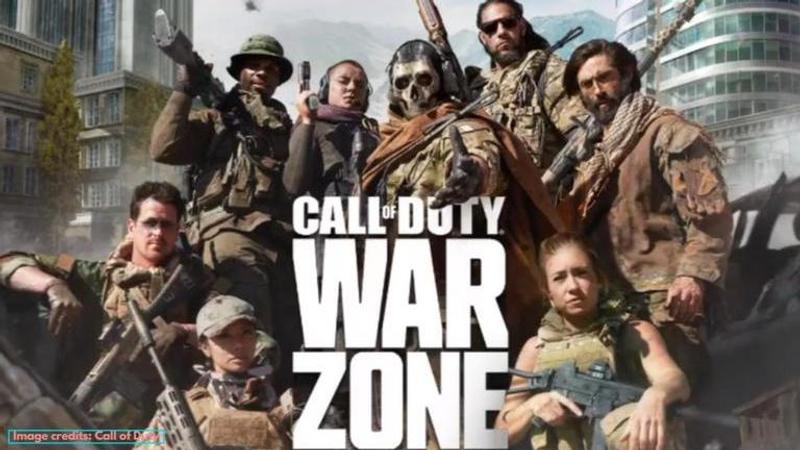
The much-anticipated Call of Duty: Warzone is finally here and comes with two game modes – Battle Royale and Plunder. The Battle Royale pits a squad comprising three members against up to 49 other teams in a 'last squad standing' match with up to 150 players.
Plunder, on the other hand, tasks players with collecting the most in-match cash by looting across the map, stealing money from the enemies, and completing in-game contracts. Warzone takes place within Verdansk, an expansive city which has a number of named zones and more than 300 points of interest.
Call of Duty: Warzone - PC crashes and lags
While the Call of Duty: Warzone may be a highly intriguing game, a number of players have been facing some issues around lags and crashing, especially on PCs. Here’s a quick look at some of the issues faced by users:
Also Read | Google Assistant Rolls Out 'Read It' Feature To Read The Entire Web Page For Android Users
How to stop Call of Duty: Warzone from crashing?
Most GPU intensive games generally tend to crash or face other such issues on PCs during the launch attempts or while playing in public multiplayer matches. However, if the problem continues to persist, there are a few measures that you can take to lower the chances of constant crashes and lags. But before we get to that, make sure that your PC or laptop meets the minimum system requirements to play Call of Duty: Warzone.
Also Read | Google Play Awards: Call Of Duty Receives 'Best Game' Nomination, PUBG Nowhere To Be Seen
Minimum system requirements to play Warzone: Call of Duty
- Operating System: Windows 7 64-bit (SP1) or Windows 10 64-bit
- Processor: Intel Core i3-4340 or AMD FX-6300
- Storage: 175 GB of hard drive space
- Memory: 8 GB RAM
- Video: NVIDIA GeForce GTX 670 / NVIDIA GeForce GTX 1650 or AMD Radeon HD 7950 - DirectX 12.0 compatible system
Do note that the above are the minimum system requirements, therefore, a higher configuration would be recommended for better gameplay experience. However, if everything seems to be in place, you may try these simple tricks:
- Nvidia has recently released a new driver which has been tailored specifically to optimise the Call of Duty: Warzone performance. This is very essential for a stable experience.
- Shut down all the extraneous programs that are running in the background.
- Lastly, you may also try running Warzone on a lower setting. This mostly works for newer games as the odd ultra settings can sometimes be problematic to the graphics card. You can try turning all the settings down to a minimum, before gradually taking them back up one at a time.
Image credits: Call of Duty
Updated 17:52 IST, March 12th 2020



