Published 19:19 IST, May 15th 2020
Epic Games 500 error: Free GTA 5 download breaks the Epic Games Store
Epic Games 500 error - Epic Games Store crashed recently due to high traffic volumes on the site following a GTA 5 leak with fans rushing to download the title.
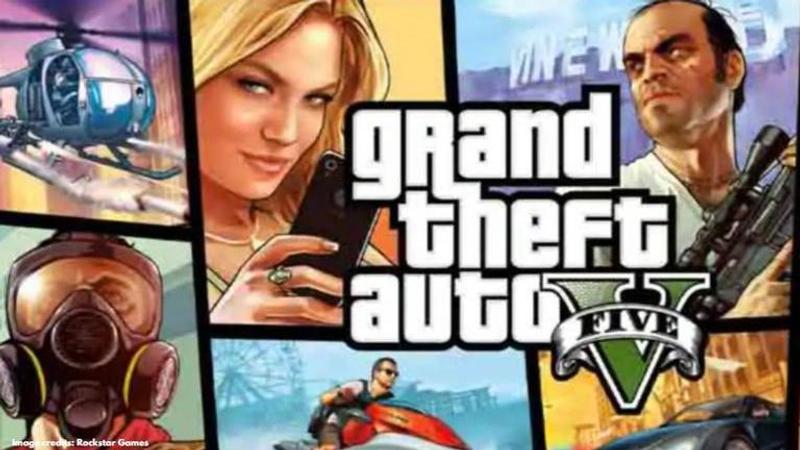
Epic Games team had been teasing fans with a new free ‘mystery game’ on the Epic Games Store this whole week before accidentally revealing on May 14 that the free game title was, in fact, the Rockstar smash, GTA 5.
Epic Games 500 error
Since GTA went live yesterday, there has been a massive amount of traffic on the company servers with GTA fans rushing to the Epic Games Store to get their free copy of GTA 5. And as one could imagine, this led to huge load on the servers with many fans encountering 500 errors and slow loading times, among other issues. The site has also been flashing '403 Forbidden' message to a number of visitors. Here's how some of the fans reacted on Twitter:
Epic Games addresses the issue
Epic Games soon acknowledged the issue on its Twitter and assured fans that the team has been working to fix the issue. Here's the tweet:
The company followed up with another statement to notify users that the team has deployed updates to provide resolution for the issues that have been faced by users. It further added that most users should now be able to access the Epic Games Store and Launcher without any trouble. The company also assured fans that they will continue to monitor traffic on the platform and provide updates if any further issues are encountered.
At the time of writing, most of the issues have been resolved for many so it is recommended that you restart your system and try reinstalling the game.
Image credits: Rockstar Games
Updated 19:19 IST, May 15th 2020



