Published 13:57 IST, August 12th 2020
How to Increase FPS in CS: GO? Best settings for a seamless gameplay
How to Increase FPS in CS: GO has been one of the most asked question of the gaming community. We have picked up these questions and have answered them. Read
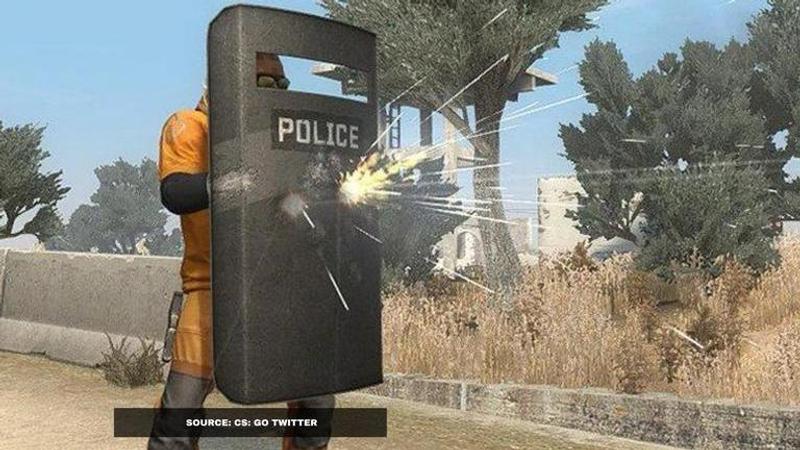
Counter-Strike players have been extremely loyal to their games. Counter-Strike Go has created much anticipation amongst the gaming community. But a number of players have been asking how to increase the FPS in CS: GO. Well, we have picked up these questions and answered them. Read more to know about CS: GO.
How to increase fps in CS: GO?
The most effective option to improve your FPS is by changing the settings of the graphics card. The player needs to change a couple of graphic card settings for a smoother frame rate. Go to 3D Settings and adjust the Image Settings. Select Use my preference emphasizing. Then set Performance to the maximum. Turning off Antialiasing and setting Texture Filtering can also be helpful for better gameplay. Players can also have a look at this video about CS: GO settings that will help by giving an increased FPS. There are commands that can also be sued to clear the data of the game. Here are some commands to use for a better FPS view in CS: GO.
- -novid- scraps in-game introduction movie
- -high- player enters the game in a high-priority mode
- -freq x (60, 75, 120, 144, 240)Hz - Display refresh rate
- -high --Runs the game with high priority.
- -threads- shows the number of cores or threads
- -nod3d9ex - Allows the player to remove the bug with a sharp decrease in FPS
- -noaafonts - Scraps the smoothness of fonts.
- -lv -Helps by making the game run in a reduced cruelty mode.
- +exec autoexec- Starts a .cfg file with commands that help by boosting FPS
More about CS: GO
Counter-Strike Global Offence is one of the most played multiplayer first player shooting games. The game was released in the year 2013. This game was released for Windows, OS X, Xbox 360, and PlayStation 3. The game's Linux version was released in the year 2014. The game was not only loved by the players but was also given an applaudable rating by the critics. But some of the initial features fo the game was scrapped from the current version of the game. With the spread of popular games like COD Warzone and Fortnite, the makers of CS Go had also released their own Battle royale. According to the sources, this game is so popular that it manages to bring in around 11 million players every month.
Updated 13:57 IST, August 12th 2020



