Published 19:07 IST, September 10th 2020
How to join room in COD mobile? Learn how to create private room in COD mobile
How to join room in COD mobile has been answered. Learn everything on how to join an existing room or create a new private room in COD mobile.
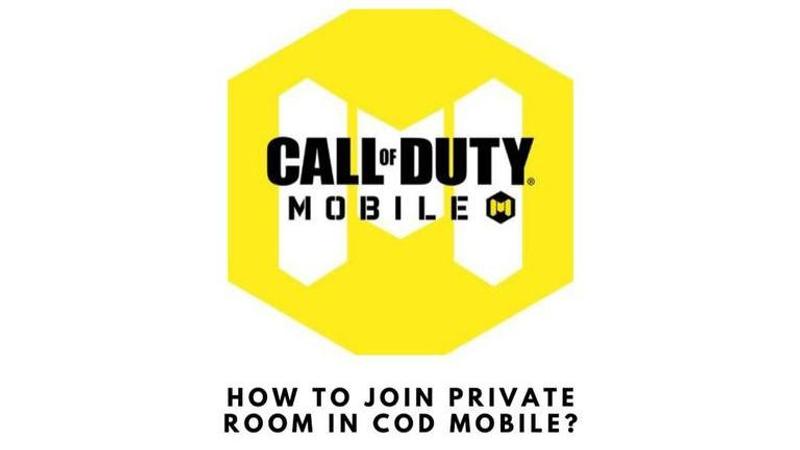
Call of Duty mobile has become the leading online, multiplayer, shooter action game. Fans of COD mobile adore the game and have a certain sense of loyalty towards the game. Players are really proud of the achievements and ranks they hold in COD mobile, which also helps in getting a brief idea of the player's skill level. It has become an extremely competitive game and is slowly making its mark in the world of E-sports. COD mobile has also introduced the feature of private rooms. Private rooms can be helpful if there is a group of players that know each other and want to battle it out against each other.
How to join room in COD mobile?
Private rooms are the first choice for Pro players. In private rooms, players can play amongst their friends. Follow this step by step guide on how to create a room in Call of Duty Mobile and how to join a room in COD mobile:
How to create a private room in COD mobile?
- Load up COD Mobile and make sure it is up to date
- Once on the home screen, players can view 3 types of game modes on the top right corner- Multiplayer, Ranked matches, and Battle Royale. Choose the preferred game mode in which you desire to make a room
- The player will move to the matchmaking lobby after choosing any of the game modes
- From there the player needs to click on the menu which is signified with 3 horizontal lines on the top right corner of the screen
- In the menu list, the Private option will be listed, tap on that.
- This should lead the player in a private room, where they can invite other players to join their room and start a gaming session.
How to join a private room in COD mobile?
- Load up COD Mobile and make sure it is up to date
- Once on the home screen, players can view 3 types of game modes on the top right corner- Multiplayer, Ranked matches, and Battle Royale, choose the preferred game mode in which you desire to make a room
- The player will move to the matchmaking lobby after choosing any of the game modes
- From there the player needs to click on the menu which is signified with 3 horizontal lines on the top right corner of the screen
- In the menu list, the Private option will be listed, tap on that.
- This will create a private room for the player, press the home icon on the top right corner of the private room screen
- The player will receive a pop up asking for the Private room ID
- Enter the private room ID and tap on the search button
- You will be able to view the room in that pop-up, enter the password for the room if password-protected and hit join to join the private session.
- After this, the player will be transferred to the private room where they can choose their team and go on for their battle
Promo image source: Call of Duty Mobile France twitter handle
Updated 19:07 IST, September 10th 2020



