Published 18:13 IST, September 8th 2020
How to revert in Tony Hawk Pro Skater 1 and 2 remastered? Learn more
How to revert in Tony Hawk Pro Skater 1 and 2 remastered, answered along with some more helpful tips and tricks to progress through the game.
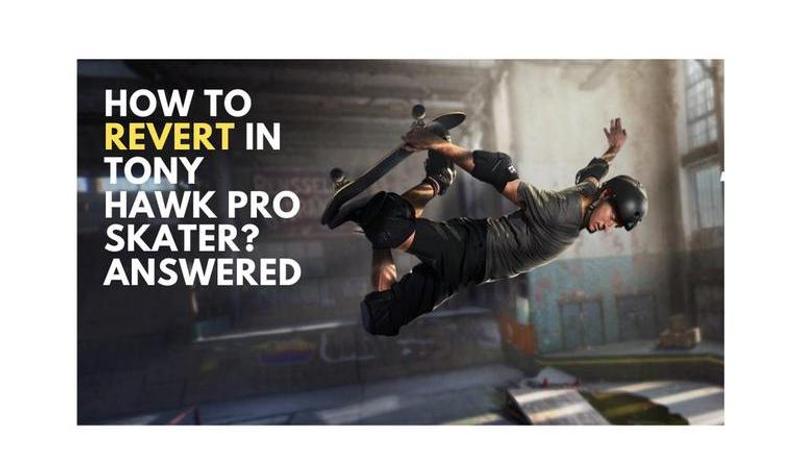
The legendary game with the legendary name, Tony Hawk Pro Skater 1 and 2 has been remastered for the latest generation of consoles. Gamers of the old generation and the new ones have poured hours in the game trying to beat their old high scores, finish all challenges and reach 100% completion. The race is on for all the players and there are certain tricks that will help them achieve an upper hand. To achieve high scores the player has to bunch up a set of tricks in a single combination and Reverts and Manuals are handy tricks that keep the combo going.
How to revert in Tony Hawk Pro Skater 1 and 2 remastered?
Reverts are extremely helpful in continuing a combination in the Tony Hawk Pro Skater series. This trick wasn't originally available but has been added to the remastered series. Earlier if a player was landing a big in air combo, the combo would end as soon as the wheels touched the ground, but in the remakes, the players can use the revert trigger to continue the combo as soon as they hit the ground after jumping off a ramp. The revert trigger is 'R2' on the PS4 and 'RT' on the Xbox one respectively. If the player has racked up a huge combo with some, flips, spins, and grabs, they can keep the combo running with the help of the revert trigger and this is one of the best ways to increase the high score.
How to manual in Tony Hawk Pro Skater 1 and 2 remastered?
Manuals are another great way to extend your combinations. Manuals are helpful in extending combos when the player lands from a flip or a grab trick. By pressing up and then down or vice versa on the D-Pad the player will transition from the trick into a manual either on the front wheels or back wheels depending on the combinations used. Both PS4 and Xbox One use the same controls for transitioning into a manual trick. The player will keep going forward and racking up a combo by switching to a manual trick, but the catch is that the player will have to balance themselves to keep this going.
Tony Hawk Pro Skater Challenges
There are certain challenges the player should target to progress faster in the game. Doing these challenges will help progress exponentially. The challenges have been mentioned below:
- The High, Pro, and Sick score challenges
- Gap challenges
- Collect S-K-A-T-E
- High combo
Also read: Is Tony Hawk Pro Skater Remastered Multiplayer? Does It Come With Local Multiplayer Mode?
Promo image source: TonyHawkTheGame Twitter
Updated 18:13 IST, September 8th 2020



