Published 10:49 IST, March 12th 2020
Is 'Call of Duty: Warzone' free to play? How to download and play the game?
Call of Duty Warzone is a new battle royale game from Activision. Is Call of Duty Warzone free to play and how you can download the game in few steps - Find out
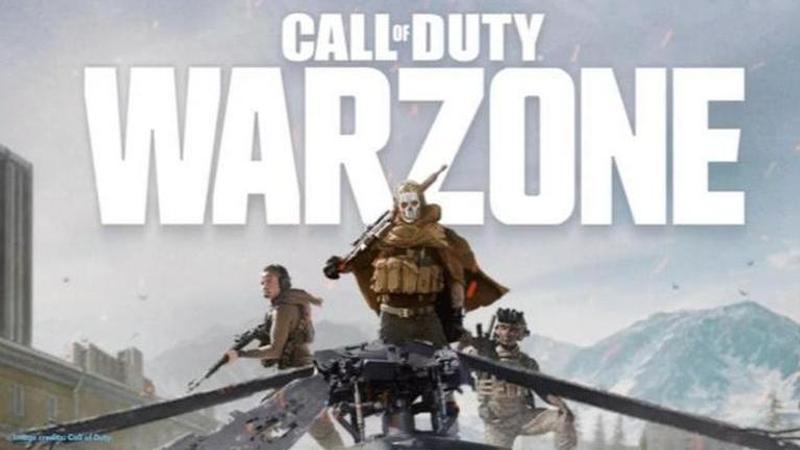
The much-anticipated BR Call of Duty game has finally arrived in the form of a new free-to-play mode called Warzone. According to Activision, the game has seen over 6 million players across various platforms after 24 hours of arriving and the number is only surging. So, if you’re looking to download and play Call of Duty: Warzone, here’s everything you need to know:
Is 'Call of Duty: Warzone' free to play?
The Call of Duty: Warzone is completely free and you do not have to pay anything to download and play the game. Additionally, there is no need to be an existing Call of Duty player to enjoy the Warzone gaming experience.
Warzone free download
The developers have recently rolled out Call of Duty: Warzone and it is available for download. You can download Call of Duty: Warzone using this link.
Step 1: Once you have downloaded the file, install it.
Step 2: This will further download the additional files (takes a few minutes).
Step 3: Next, you will be prompted to sign in to your Battle.net account (if you don’t have one already, you can create a free Blizzard account).
Step 4: After signing in, tap on the ‘Play Free Now’ button and select the installation folder where you wish to install the game. Next click on ‘Start Install’.
For new users, the installation will approximately take up 81-101 GB of your hard disk space, whereas for existing users, the new update will require around 18-22 GB of space.
The installation will download all the necessary files which may take up to several hours depending on your bandwidth and service provider. Once the installation is complete, you can start playing the game.
Also Read | Google Play Awards: Call Of Duty Receives 'Best Game' Nomination, PUBG Nowhere To Be Seen
Minimum requirements to know before installing the game
- Operating System: Windows 7 64-bit (SP1) or Windows 10 64-bit
- Processor: Intel Core i3-4340 or AMD FX-6300
- Storage: 175 GB of hard drive space
- Memory: 8 GB RAM
- Video: NVIDIA GeForce GTX 670 / NVIDIA GeForce GTX 1650 or AMD Radeon HD 7950 - DirectX 12.0 compatible system
How to play 'Call of Duty: Warzone'?
Combat training
After downloading the game, you will first enter the Warzone lobby, where you will be demonstrating that you are fit to go on a battle by undertaking a task called the Warzone Orientation. This orientation training will take you through certain mechanics of the game and also reward you with an Operator skin for Domino, which a playable character in the game.
Pre-match preparation
As you get into your very first Warzone, you will need to select an Operator (a playable character), before you can design a personalised loadout at Rank 4. You will have the ability to select an Operator using one of the two available factions – Allegiance or Coalition. Every faction comes with a default Operator that users can select before unlocking further Operators in the game. These can also be earned using the Battle Pass system, Store, or by advancing in the game.
After selecting an Operator, you will need to visit the weapons tab to craft a loadout, which is an essential element of the Warzone. This lets you customise your setup to best suit your style in the gameplay. Next, you will have to select a weapon, before customising it in Gunsmith, which helps you equip a range of attachments to help change the look and capabilities of any given weapon.
'Call of Duty: Warzone' cross-platform
The developers have confirmed that Call of Duty: Warzone will support a cross-platform play. This means that you will be able to play the game with or against other players across different platforms. The free-to-play title is currently available across PC, Xbox One, and PS4.
Image credits: Call of Duty
Updated 10:49 IST, March 12th 2020



