Published 10:47 IST, April 28th 2020
JioMart-WhatsApp ordering number rolled out days after Jio-Facebook deal: How to order?
Here is a step-by-step guide on how to order groceries through Reliance's new e-commerce platform JioMart via WhatsApp, using the 88500 08000 WhatsApp number
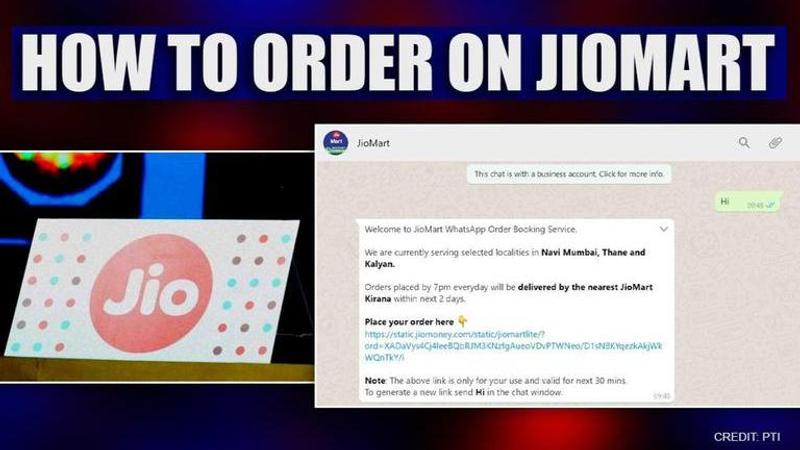
After signing its historic $5.7 billion deal with Facebook, Reliance Industries has rolled out a new e-commerce platform called JioMart which contains over 50,000 products including groceries and essential items. While Reliance is still working on launching JioMart through an app on Android and iOS, it has released a WhatsApp number for people to order groceries through amid the COVID lockdown. JioMart is currently available in Kalyan, Thane and Navi Mumbai areas only, however it is expected to expand to other areas very soon. Here is a step-by-step guide on how to order groceries through JioMart.
Step 1: Save the WhatsApp number- 88500 08000 in your contacts
After you have saved the number you can find JioMart in your WhatsApp contacts. Open the chat.
Step 2: Type 'Hi' in the chat message
After you send a 'Hi' Jio will reply with its automated message which would look like this.
Step 3: Click on the hyperlink sent in the automated message
The link only stays active for 30 minutes. It would open up to a page that looks like this.
Step 4: Choose your location from the drop-down menu and fill in your details
Step 5: Select the groceries that you want and click 'Place Order'
After you have placed the order, you will receive an update from the store when your order is ready, following which you can head to the store and collect your JioMart order.
Updated 10:47 IST, April 28th 2020









