Updated 28 March 2020 at 07:56 IST
Google 3D Animal feature: Here's how you can add an animal hologram to your surroundings
Internet giant Google has piloted a new and unexpected feature that allows users to put 3D holograms of wild animals in their environment. Here's how to use it
- Tech News
- 1 min read
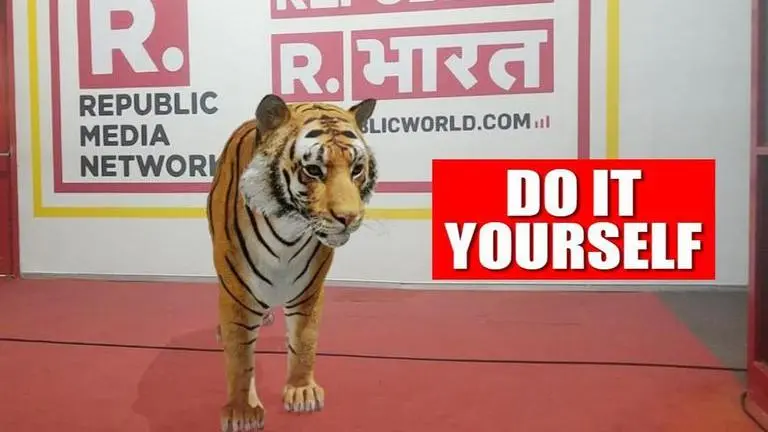
It's hard to imagine any viral trend that has nothing to do with the Coronavirus or associated lockdown catching on in times like these, but that doesn't appear to have stopped Google from trying.
The Internet giant has piloted a new and unexpected feature that allows users to put 3D holograms of wild animals in their environment. While prototypes of this have existed in the past, this is the biggest such release.
Here, for example, is a Tiger in the Republic newsroom.
Here's how you can have such a 3D hologram in your 'surroundings':
Step 1: Search for a species, such as 'Tiger':
Advertisement
Step 2: On the 3D module that appears, click on 'View In 3D':
Step 3: Click on 'View in your space'
Step 4: Show your phone 'the ground'; follow instructions on your phone
And voila, there's your Tiger! You can resize, and every now and then, the Tiger may also roar.
More animals available:
Here's a list of some of the animals that are a part of this feature (Not an exhaustive list; there are more):
Advertisement
Lion
Tiger
Bear
Alpine Goat
Timberwolf
European hedgehog
Angler fish
Emperor penguin
Published By : Ankit Prasad
Published On: 28 March 2020 at 07:56 IST





